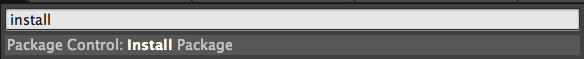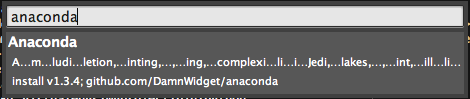Anaconda is a plugin that turns your Sublime Text 3 into a full-featured Python development IDE.
Supported Platforms
Anaconda currently supports all three Sublime Text 3 platforms: Linux, OS X and Windows. The status of the plugin among these platforms is
| Platform | Status | Development | Maintainer |
|---|---|---|---|
| Linux | Stable | Active | @damnwidget |
| OS X | Stable | Active | @damnwidget |
| Windows | Stable | Active |
We are looking for a maintainer for the Windows platform. Currently, @damnwidget fixes bugs and solves incidents for Windows using a Virtual Machine; it works, but is not ideal.
On Windows, users can run the plugin in profiling mode (Sublime Text 3 doesn’t
support the cProfile library in POSIX platforms), configuring the option
anaconda_debug to profiler. If the profiling mode is active, a profiling
log should be displayed in the Sublime Text 3 console, where the user can check
where the time is being spent.
With performance in mind
Are you tired of extensions that promise you nice features but make your Sublime Text freeze and block you from writing? Us too! This is why the main goal of Anaconda is performance. Anaconda will never freeze your Sublime Text, as everything in Anaconda runs asynchronously.
It doesn’t matter whether you’re linting a file with a few hundred or a few thousand lines; Anaconda will work smoothly in each situation, helping you to focus on your code without being interrupted every few seconds.
Anaconda’s History
At the beginning, Anaconda was a small project with no pretensions at all; we only wanted to have a single plugin to complete and lint code in a single package that ran in Sublime Text 3, as all the other plugins were broken or just didn’t work.
After a few weeks, other people started to use it and provide feedback.
One of the first things that people reported is that sometimes when they were
trying to auto-complete projects that used huge libraries like PyQt or NumPy,
ST3 was unresponsive for a few seconds while the underlying jedi library
was caching and processing the contents of the package. This was obviously
the wrong approach and is why we decided to go asynchronous.
Today, Anaconda is used by thousands of Python developers around the globe, and this number grows daily — more than any other Python-specialized plugin for Sublime Text.
Anaconda Architecture
Anaconda is an asynchronous client-server architecture application. That means
that part of Anaconda runs in the Sublime Text 3 embedded Python interpreter
runtime, and the other part runs in a decoupled, standalone, asynchronous server.
All the heavy processing is done in this standalone server so that the embedded Python interpreter in Sublime Text 3 never gets stuck, stale or unresponsive.
How does this work?
Anaconda detects if any Sublime Text 3 window has a Python buffer view. If there are any Python buffers, it starts a new standalone Anaconda JsonServer for that window. This server knows how to speak JSON with the part of Anaconda that is running in the Sublime Text 3 runtime.
Anaconda’s JsonServers use the Python interpreter that is available in the
system PATH, but this behavior can be configured globally or per project (
take a look at Configuring Anaconda the Right Way
for detailed information about that).
In this way, we solve two common problems in Sublime Text plugins:
- Plugins have to work/use the Python version of the embedded Sublime Text runtime (Python 3.3.3).
- Plugins usually make Sublime Text 3 unresponsive (or completely frozen) when they do weight process or calculations, even when using Threads, as the embedded Sublime Text Python interpreter also has a GIL that gets locked.
How does Anaconda solve these two problems?
In Anaconda, auto completion, linting, refactoring, code analytics, complexity checks and validations run using your system Python interpreter (or whatever you configure) with no limitations.
In Anaconda, each Sublime Text window (if you have more than one open) uses its own standalone copy of Anaconda’s JsonServer running as a separate process, so it can effectively use more than one core of your processor, without blocking your Sublime Text embedded Python interpreter GIL or making the ST3 GUI wait for any operation.
When you are writing, the part of Anaconda that resides in your Sublime Text asks the JsonServer for completions, linting, code formating, documentation, and function signatures. It also imports validation, and does much more concurrently through a real, non-blocking socket. The ST-residing part of Anaconda also registers a callback into Anaconda’s callback system to interact with the Sublime Text 3 API when there is an available result coming back from the non-blocking socket.
This is why Anaconda can perform multiple operations at the same time without any performance degradation, whether your project is a few files with a few lines or a Django monster with hundred of thousands of lines.
Why can’t I use it with Sublime Text 2?
Honestly, who wants to use ST2 when there’s ST3? Seriously, the performance of ST3 is far better than ST2. The only reason not to switch used to be the lack of plugins, but that’s no longer a problem.
In addition, maintaining a multi-ST project is a pain — not because
you have to support Python2 and Python3 (JsonServer already supports them both),
but because the ST2 and ST3 APIs are not compatible. Believe us,
we already maintain a multi-ST project,
and will not do it again, ever.
Anaconda ST3 Python IDE logo
This is the Anaconda Sublime Text 3 Python IDE logotype.