Anaconda Python IDE
Anaconda turns your Sublime Text 3 into a full featured Python development IDE
Download Anaconda v2.1.17Anaconda turns your Sublime Text 3 into a full featured Python development IDE
Download Anaconda v2.1.17Anaconda is a plugin that turns your SublimeText 3 into a rich featured Python development stack that boost your productivity and helps you to ensure the quality and style of your code.
The main goal of anaconda is to provide a high performance python development environment, this is why anaconda will never freeze your SublimeText 3 as everything in anaconda runs concurrent and asynchronous using an asynchronous client-server architecture.
The plugin works out of the box with no configuration but we recommend to become familiar with the numerous anaconda's configuration options to fine tuning your installation to get all the power that Aanaconda can offer you.
By default, anaconda uses the python interpreter that is in your PATH environment variable, the most important configuration option is the python_interpreter option that allow the user to use a different python interpreter, for example, one that resides in a virtual environment:
{"python_interpreter": "~/.virtualenvs/myproject/bin/python"}
Note: for detailed information about how to properly configure anaconda to get the maximum of it, follow the Configure Anaconda the Right Way section.
To use anaconda you need to have installed Sublime Text 3 first, you can download it from it's official website in case that you didn't already.
The easiest way to install anaconda is using Package Control for SublimeText 3, in case that you don't have installed Package Control already, just follow the installation guide in the Package Control website.
To install anaconda trough Package Control show the Command Palette (Tools -> Command Palette) and write install package
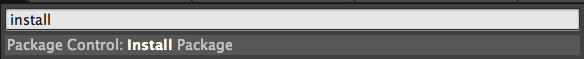
then write anaconda in the input window popup that just appeared (that is the SublimeText 3 Command Palette) and press enter
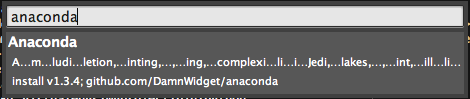
You can download a compressed packed version of anaconda from the link below and decompress it into your SublimeText 3 packages directory
https://github.com/DamnWidget/anaconda/archive/v2.1.14.tar.gz
The packages directory can be found in:
- Linux: ~/.config/sublime-text-3/Packages
- OS X: ~/Library/Application Support/Subime Text 3/Packages
- Windows: %APPDATA%\\Sublime Text 3
As third option, you can just go to your SublimeText 3 packages directory and clone the repo directly from Github, in that way you can easily install updates just running git pull in the directory.
Just run
git clone https://github.com/DamnWidget/anacondainside your packages directory to install from git
Anaconda run just fine out of the box (always that you have a valid python interpreter configured and in your PATH) but it's also possible (and desirable) a finer per project configuration. You can configure anaconda in all the projects that you want.
To configure anaconda to behave differently in certain project you just have to edit the project configuration file
(Project -> Edit Project) and add any configuration that you need into the "settings" key:
{
"build_systems":
[
{
"name": "Anaconda Python Builder",
"selector": "source.python",
"shell_cmd": "python -u \"$file\""
}
],
"folders":
[
{
"follow_symlinks": true,
"path": "."
}
],
"settings":
{
"anaconda_linting": true,
"anaconda_linting_behaviour": "always",
"pep257": false,
"python_interpreter": "~/.virtualenvs/anaconda/bin/python",
"test_command": "python -m unittest discover",
"use_pylint": false,
"validate_imports": true
}
}
Check the configuration documentation to get a much more extensive information
Anaconda Python IDE, plugin for Sublime Text 3
Copyright (C) 2013 - 2014 Oscar CamposThis program is free software: you can redistribute it and/or modify it under the terms of the GNU General Public License as published by the Free Software Foundation, either version 3 of the License, or (at your option) any later version.
This program is distributed in the hope that it will be useful, but WITHOUT ANY WARRANTY; without even the implied warranty of MERCHANTABILITY or FITNESS FOR A PARTICULAR PURPOSE. See the GNU General Public License for more details.
You should have received a copy of the GNU General Public License along with this program. If not, see http://www.gnu.org/licenses/.